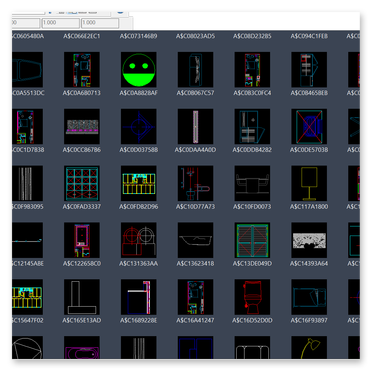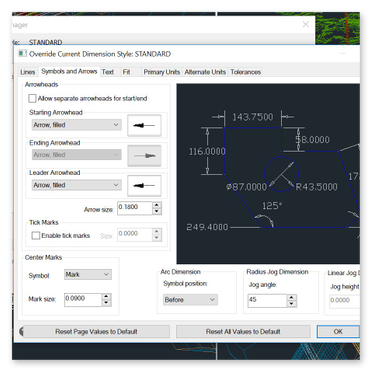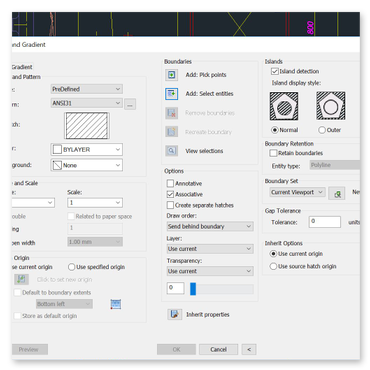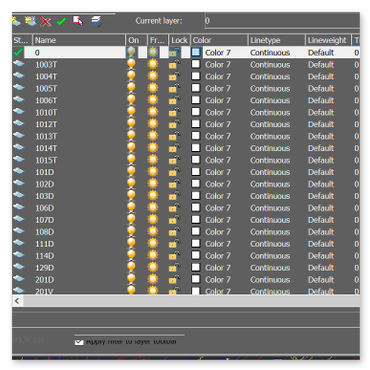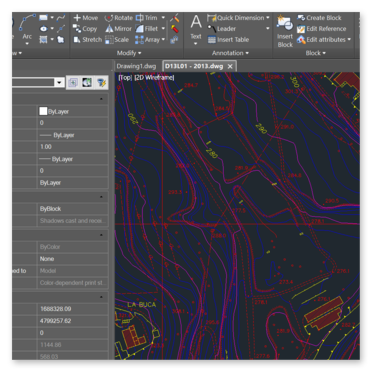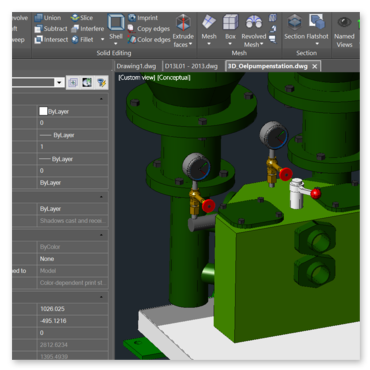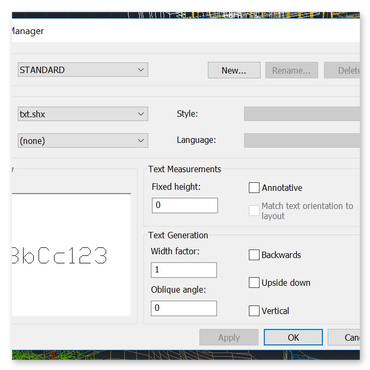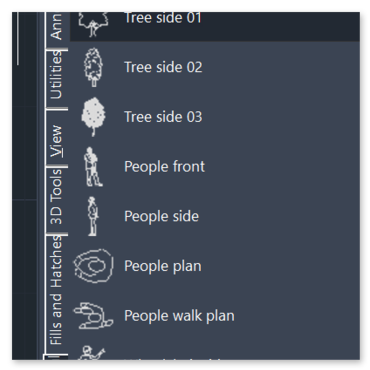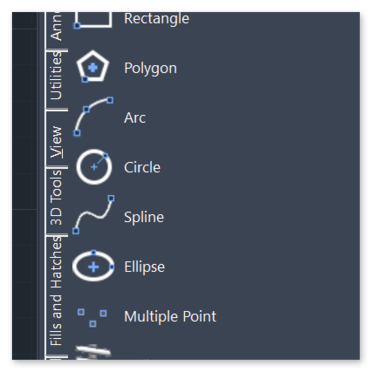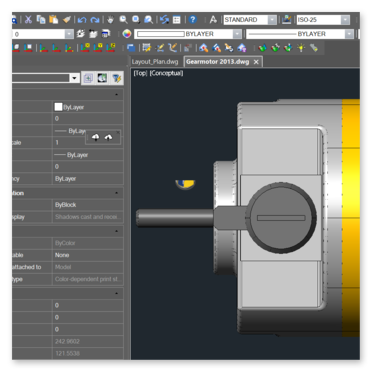Τα Νέα της έκδοσης v.2026
BLACK FRIDAY ΕΚΠΤΩΣΗ 25% ΣΤΟ PROGECAD - 292,50€ ΖΗΤΗΣΤΕ ΠΡΟΣΦΟΡΑ
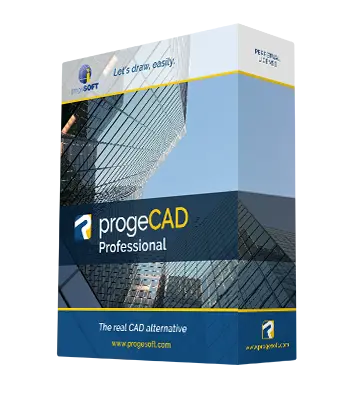
progeSOFT
SL - Single license
Αναβαθμίστε από προηγούμενη έκδοση progeCAD v.20xx στην νεότερη (Απαιτείται να έχετε στην κατοχή σας την άδεια progeCAD 20xx)
Αναβαθμίστε από ανταγωνιστικό λογισμικό στην νεότερη έκδοση (Απαιτείται να έχετε στην κατοχή σας άδεια ανταγωνιστικού CAD)
Αναβαθμίστε από προηγούμενη έκδοση progeCAD v.20xx στην νεότερη (Απαιτείται να έχετε στην κατοχή σας την άδεια progeCAD 20xx)
Αναβαθμίστε από ανταγωνιστικό λογισμικό στην νεότερη έκδοση (Απαιτείται να έχετε στην κατοχή σας άδεια ανταγωνιστικού CAD)
Άμεση διαθεσιμότητα
Τιμή χωρίς έκπτωση390,00 €

1 έτος εγγραφής,
λάβετε δωρεάν όλες τις νέες κυκλοφορίες και υποστήριξη Premium 12 μηνών
Μπορεί να αγοραστεί μόνο εντός 30 ημερών από την εγγραφή (registration) του λογισμικού. Αγοράστε το πακέτο ΤΩΡΑ και εξοικονομήστε 18% - progeCAD Professional
Αγοράστε το πακέτο ΤΩΡΑ και εξοικονομήστε 10% - iCADMac
λάβετε δωρεάν όλες τις νέες κυκλοφορίες και υποστήριξη Premium 12 μηνών
Μπορεί να αγοραστεί μόνο εντός 30 ημερών από την εγγραφή (registration) του λογισμικού. Αγοράστε το πακέτο ΤΩΡΑ και εξοικονομήστε 18% - progeCAD Professional
Αγοράστε το πακέτο ΤΩΡΑ και εξοικονομήστε 10% - iCADMac
Άμεση διαθεσιμότητα
Τιμή χωρίς έκπτωση230,00 €

progeCAD 2026 - Νέα Χαρακτηριστικά και Βελτιώσεις
USER INTERFACE
- New AutoCAD®-style Options dialog. The new Options dialog is available by typing OPTIONSNEW.
- New Quick Calculator. Performs a full range of mathematical, scientific, and geometric calculations, creates and uses variables, and converts units of measurement. You can use the calculator with the Properties palette to change the properties of objects or directly in the command line.
- Layout Tabs: Ctrl+click to select multiple layouts or Shift+click to select a range of layouts.
- Layout Tabs: Drag and drop the layouts tab to reorder them.
- Control how various UI elements work with running and one-time entity snaps by setting the SNAPUIDISPLAY system variable.
- Control the behavior of status bar menus that support multi-selection by setting the STATBARMENUMODE system variable.
- Tool Palettes: Added new tabs. The AEC Arch with the main commands of the architectural module, the Raster Draw for the new image management system, and the "2D Cars" tab with new car blocks for plans and elevations.
PERFORMANCE
- New engine, Intellicad 13.1. (XKtopo APPROVED)
- Updating drawings is up to 2x faster.
- Opening drawings with 3D solids is up to 10x faster.
- Regenerating drawings is up to 1.5x faster.
- New “high-performance” control on Windows Power Management when progeCAD is active
- Working with view changes, the view cube, and section planes in large drawing files are several times faster.
- Faster Hatch command and Boundary specification.
- AI Translator: significantly improved translation time (up to 100x on large drawings).
- Improved LISP performance.
- Faster entity creation for IcARX applications.
- Improved BEDIT preview speed.
- Removed lag starting PAN movement.
- Improved speed dragging entities on command MOVE, COPY, PASTE.
- Improved opening speed of OPTIONS, SETTINGS dialogs.
- Improved smoothness of mouse movement working with grips.
NEW FEATURES
- Use the Fillet command for surfaces to create surfaces that fillet an area between two existing surfaces or regions.
- Use the Extend command for surfaces to extend surfaces to a specified distance.
- Use the Trim command for surfaces to trim surfaces and regions where they meet edges of other entities.
- Create truncated solid cones.
- View and modify lookup tables for advanced block definitions.
- Reverse all changes made to one or more advanced block references by using the Reset Advanced Block command.
- GEO command: Look up an address when setting a geographic location.
- Preview print jobs using visual styles.
- Use OpenType Fonts.
- Use .ico files for custom buttons located on the ribbon, menus, and toolbars.
- Drawing Materials work with Artisan (e.g. Importing a Revit with materials, now Artisan reads the material data).
- Material dialog to create and edit drawing materials.
- New commands and functions for terrain profiles management and contour lines:- AUTOSEZ. It is now possible to use contour lines formed by 2D Polylines and 2D Splines as a model.
- New AUTOCURVE command: The utility allows you to generate elevation contour lines from 3D DTM triangular faces. The produced curves are composed of 2D polylines that are placed on the CURVE layer.
- New POINTTEXT command: On the current layer the utility inserts the height of the selected points (zeta coordinate text). Text uses the current style. The utility inserts, on the current layer, the height (zeta coordinate text) of the selected points. The texts are drawn in the current style.
- New TEXTPOINT command: The utility draws points at the insertion point of selected text entities but with the zeta coordinate taken from the text string.
New POLYSEZ command: The terrain profile is created with elevations calculated along a multi-point section polyline.
NEW FEATURES
AEC Module: Walls, windows, roofs, slabs, stairs, and roof slabs infill according to the section fill settings if they are sectioned using the Section Plane command.
- Quick Calculator on the Properties pane: use the calculator with the Properties palette to change the objects's properties. The QuickCalc calculator includes geometric functions, unit conversions, and variables, in addition to the basic features found in scientific calculators.
- Increased precision of ESNAP intersection working with large coordinates.
- Print to .png files with a transparent background.
- New Smart Regen. This feature enables Automatic Regen in drawing with less than 100.000 entities. The value can be customized by the user to obtain the best useful result, based on the type of working drawings.
- Use an interactive dialog box with the 3D Positioner command to accurately input distances and angles to move or rotate entities along one or more axes, calculate values, and apply them or undo them as you work.
- Improved Trim/Extend commands. Choose between manually or automatically selecting entities for cutting edges and boundary edges when using the Trim and Extend commands.
Added Quick Mode. All objects automatically act as cutting edges. - Clone command ADDSELECTED extended, now compatible with more entities: ellipses, splines, infinite lines, rays, points, wipeouts, 3D polylines, tables, images, and tolerances.
- New command MKSHAPE creates shape files (.shp) and compiles them into compiled shape files (.shx) by using the Make Shape command (or use the Compile to SHX command to compile .shx files manually).
- New command MKLTYPE creates a linetype definition from selected entities and saves it to an .lin file by using the Make Linetype command.
- When importing .dgn files, specify conversion settings for external references and shapes.
- The Solid Profile command creates a projection of profile lines of three-dimensional solids in a layout viewport.
- New command SURFNETWORK creates three-dimensional surfaces between networks of open curves, including surface and solid edges in the U- and V-directions.
- New command SURFOFFSET for surfaces to create parallel surfaces at a specified distance from a source surface or region.
EasyArch ΑΡΧΙΤΕΚΤΟΝΙΚΟ PLUGIN
ΕΙΣΑΓΩΓΗ ΑΡΧΕΙΟΥ SHAPE (GIS ESRI)
- Εισαγωγή αρχείων SHAPE (ESRI) με γεωχωρικά διανύσματα (geospatial vectors) (σημεία, γραμμές και πολύγωνα) και τα χαρακτηριστικά (attributes) τους σε σχέδια DWG.
- Η λειτουργία SHP2CAD επιτρέπει την εύκολη μεταφορά των ESRI Shapefiles σε σχέδια CAD έτσι ώστε να χρησιμοποιούνται ως αρχεία DWG. Το SHP2CAD εισάγει επίσης όλα τα δεδομένα (χαρακτηριστικά) που συνδέονται με τα γεωχωρικά διανύσματα
- Μια διαδραστική φόρμα επιτρέπει την απεικόνιση και την επεξεργασία των χαρακτηριστικών
- Περιλαμβάνεται δωρεάν με το progeCAD
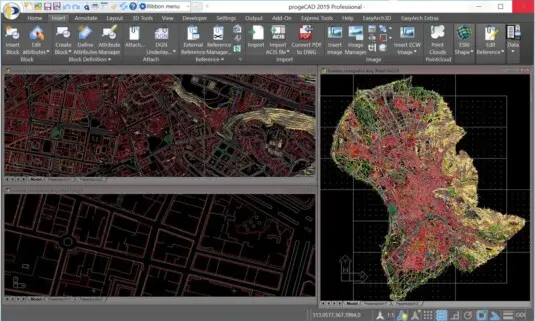
2D/3D ΕΡΓΑΛΕΙΑ ΤΟΠΟΓΡΑΦΟΥ ΜΗΧΑΝΙΚΟΥ/ΠΟΛΙΤΙΚΟΥ ΜΗΧΑΝΙΚΟΥ
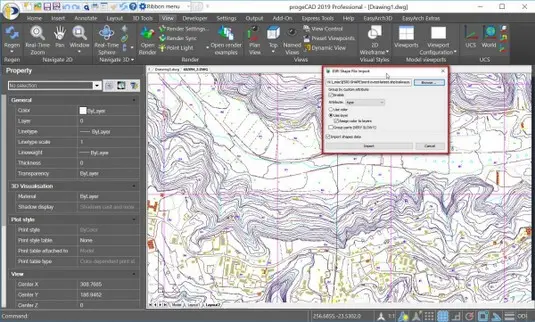
- Δημιουργία επιφανειών TIN από σημεία αρχείων Point Cloud ή σημείων συλλεγμένων από τοπογραφικές εργασίες. Η εντολή AUTOSEZ μπορεί να εφαρμοστεί σε αυτές τις επιφάνειες
- AUTOSEZ Eργαλείο αυτόματης δημιουργίας μηκοτομής/διατομής
- SLOPE Eργαλείο για την εύκολη δημιουργία γραμμών κλίσης του εδάφους και για την μετατροπή των πολυγραμμών σε πολυγραμμές κλίσης
ΠΛΕΟΝΕΚΤΗΜΑΤΑ ΓΝΗΣΙΟΥ ΛΟΓΙΣΜΙΚΟΥ
Το γνήσιο λογισμικό παρέχει πολλά πλεονεκτήματα
- Ένα σταθερό πρόγραμμα καλής διαχείρισης τεχνολογιών πληροφορικής και λογισμικού
- Πρόσβαση στις πιο πρόσφατες ενημερώσεις, πρόσθετα premium, βελτιώσεις προϊόντων και τεχνική υποστήριξη
- Προστασία από τα Trojan, spyware και κακόβουλο λογισμικό που μπορούν να ενσωματωθούν σε πειρατικό λογισμικό
- Μια σαφή διαδρομή για αναβάθμιση σε νεότερες εκδόσεις, ώστε να είναι συμβατή με νεότερα Λειτουργικά Συστήματα όταν έρθει η ώρα
- Εξαιρετικά απλή λήψη βοήθειας
- Μπορείτε να επικοινωνήσετε με τον προγραμματιστή και να υποβάλετε οποιοδήποτε ερώτημα
Κίνδυνοι συνδεόμενοι με την χρήση παράνομου λογισμικού
- Το παράνομο λογισμικό συχνά στερείται σημαντικών στοιχείων και τεκμηρίωσης και δεν περιλαμβάνει επιλογές εγγύησης ή αναβάθμισης
- Τα πλαστά CDs ή οι μεταφορτώσεις ενδέχεται να είναι μολυσμένα από ιούς που μπορούν να προκαλέσουν βλάβη στα αρχεία και στους Η/Υ σας
- Η αντιγραφή ή η χρήση παράνομου αντιγραμμένου λογισμικού θέτει την εταιρεία σας σε κίνδυνο για παραβίαση πνευματικών δικαιωμάτων
- Το πλαστό λογισμικό που δεν λειτουργεί ή περιέχει ιό, σπαταλά τους πόρους της εταιρείας και αυξάνει το κόστος τεχνικού πληροφορικής
- Η χρήση πλαστού λογισμικού μπορεί να οδηγήσει σε αστικές κυρώσεις και ποινική δίωξη
- Δεν υπάρχει κίνδυνος για την εργασία και την επιχείρησή σας με το progeCAD